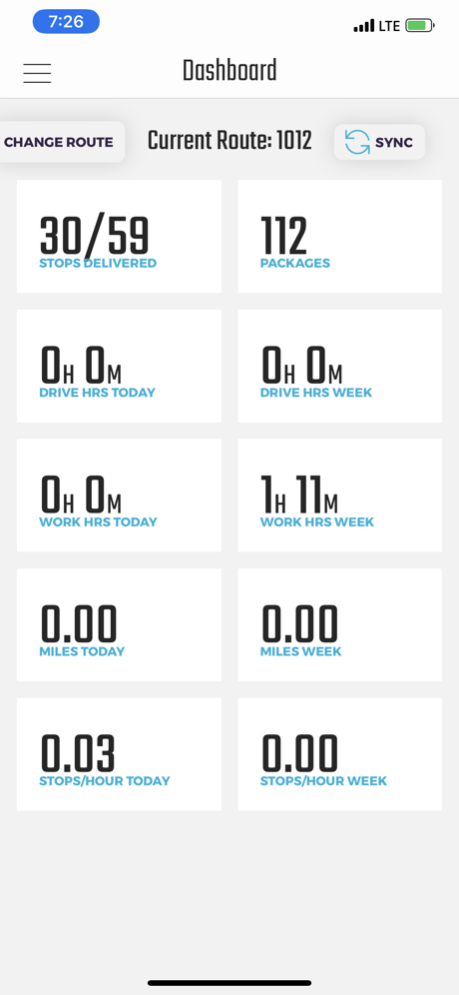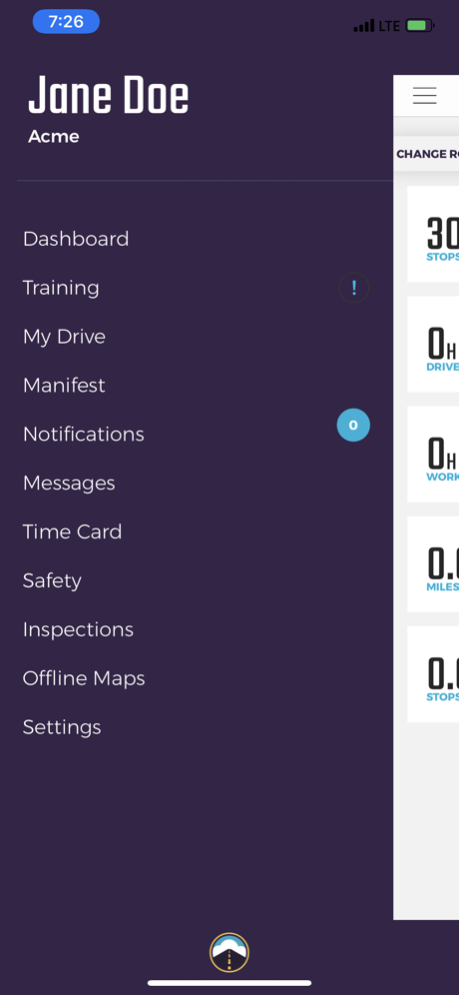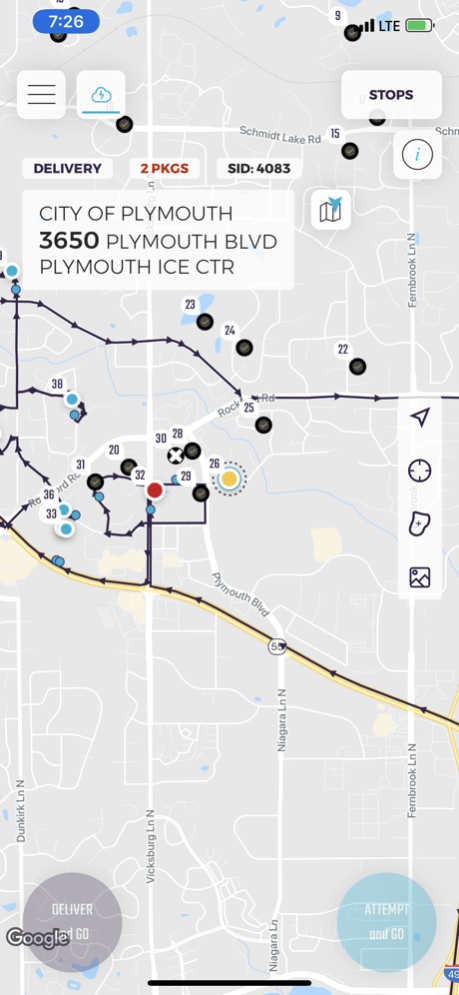GroundCloud 24.04.1
Continue to app
Free Version
Publisher Description
FedEx Delivery Contracting. Automated.
Safety. Compliance. Productivity. Contracted Pickup & Delivery Service Providers need all three to succeed. This is what GroundCloud® delivers - automagically. All for less than the price of fleet tracking a vehicle alone!
• Get new drivers productive INSTANTLY. We're not kidding. We build the route, we tell them precisely where to turn, what to deliver, and what special stop instructions saved by stop address.
• Manage your Business from wherever you are.
Managers oversee operations by way of a self-updating web console. Manage your business from the beach!
• Keep your Drivers Safer, More Efficient, and More Productive.
GroundCloud automates driver safety training, route planning, turn-by-turn navigation, time tracking, fleet tracking, driver accountability, and much more.
• Driver Training and Proficiency
GroundCloud safety trains & directs drivers via iPads mounted on the truck dash. All training & tracking data gets stored safely & securely in the cloud.
• Reduce Legal Liability - Automatic FedEx, DoT, and IRS compliancy
Apr 12, 2024
Version 24.04.1
Fixes to crash on launch
About GroundCloud
GroundCloud is a free app for iOS published in the Office Suites & Tools list of apps, part of Business.
The company that develops GroundCloud is The Descartes Systems Group. The latest version released by its developer is 24.04.1.
To install GroundCloud on your iOS device, just click the green Continue To App button above to start the installation process. The app is listed on our website since 2024-04-12 and was downloaded 16 times. We have already checked if the download link is safe, however for your own protection we recommend that you scan the downloaded app with your antivirus. Your antivirus may detect the GroundCloud as malware if the download link is broken.
How to install GroundCloud on your iOS device:
- Click on the Continue To App button on our website. This will redirect you to the App Store.
- Once the GroundCloud is shown in the iTunes listing of your iOS device, you can start its download and installation. Tap on the GET button to the right of the app to start downloading it.
- If you are not logged-in the iOS appstore app, you'll be prompted for your your Apple ID and/or password.
- After GroundCloud is downloaded, you'll see an INSTALL button to the right. Tap on it to start the actual installation of the iOS app.
- Once installation is finished you can tap on the OPEN button to start it. Its icon will also be added to your device home screen.